How to access & download your results
At any point during the batch lifetime, the results can be retrieved and downloaded in real time.
When at least one element gets processed, you will have a button View results in the Processed count column:
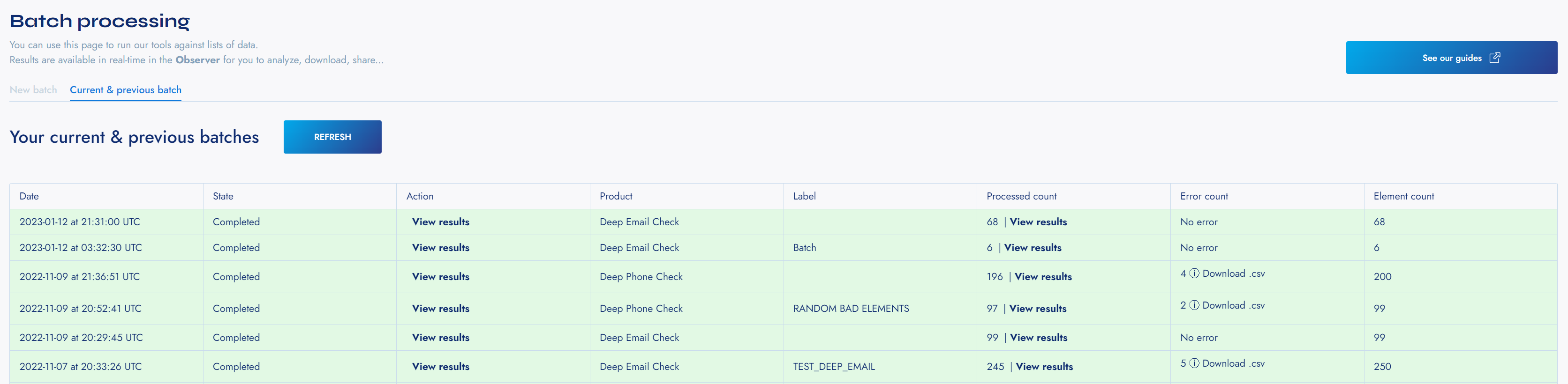
Clicking on this button will open a new tab on the Observer page, and will automatically load all the elements that were processed:
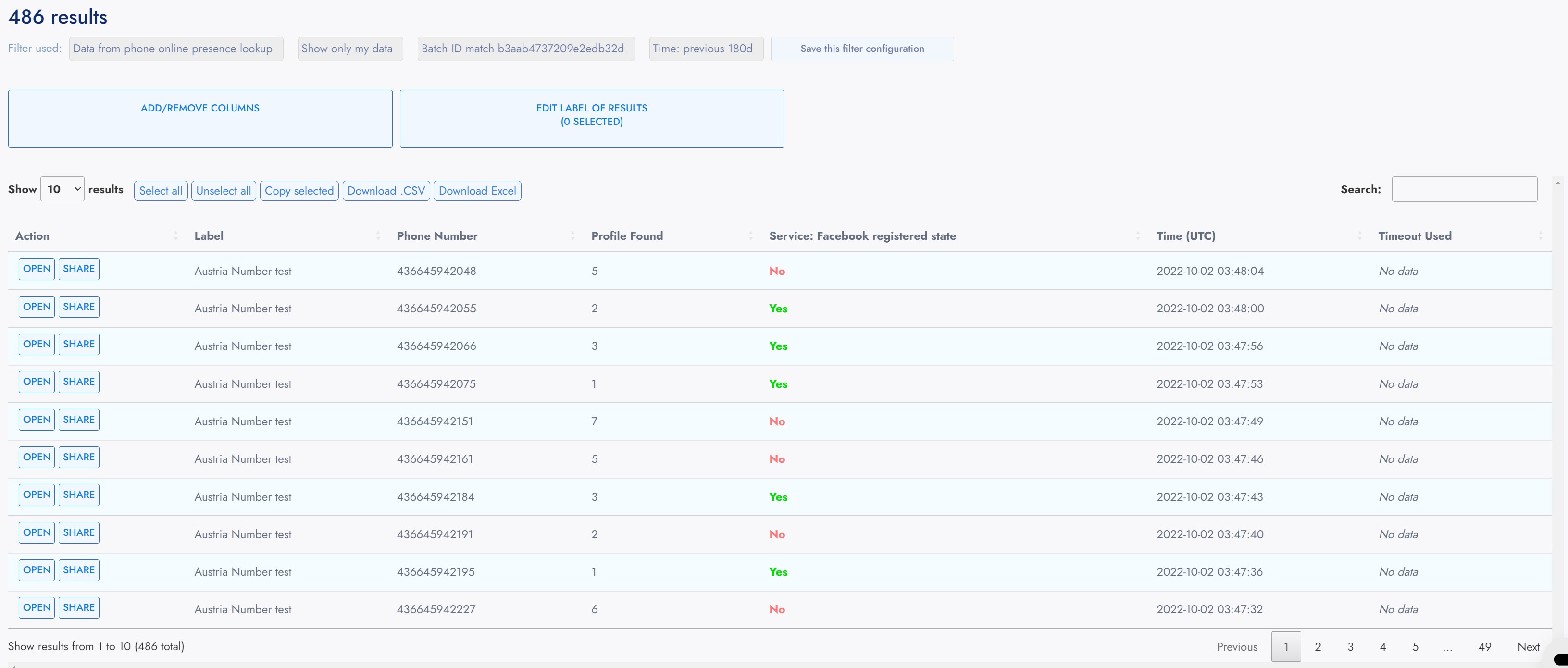
From there, you can perform any Observer action on your results: visualize them individually, copy them, download them...
For developers
You can add the Observer column named
Raw JSON response, which is the actual API response of the results.This column is also available whenever you download data as
.csvor Excel, and can then be used to parse and read the raw data - instead of relying on the Observer interface.
Updated about 3 years ago
