Perform manual fraud checks
Important
This guide shows how to use our manual tools and what to expect from our Deep Check tools when used from the dashboard.
Fighting fraud like never before can be done in just a click.
Firstly, go to the Manual tools page: https://dashboard.defastra.com/tools
Then select whichever element you want to check (a phone number or an email address).
As seen in the screenshot below, you can use a custom label: check out what are labels.
You can also choose a time-out option - click here for more info.
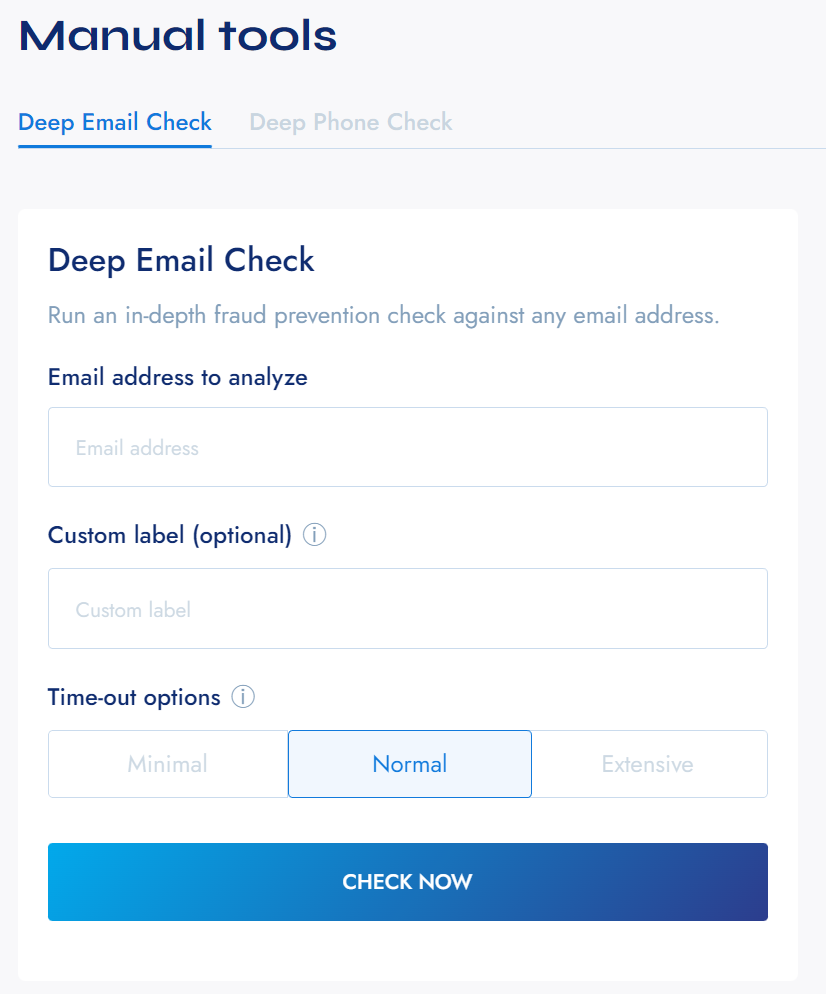
Once all is entered, press the CHECK NOW button, and wait a couple of seconds for the live results to be displayed.
A report will be displayed containing our analysis result with the risk score and data enrichment details, as well as the option to share the result using a public link to your fellow fraud analysts co-worker:
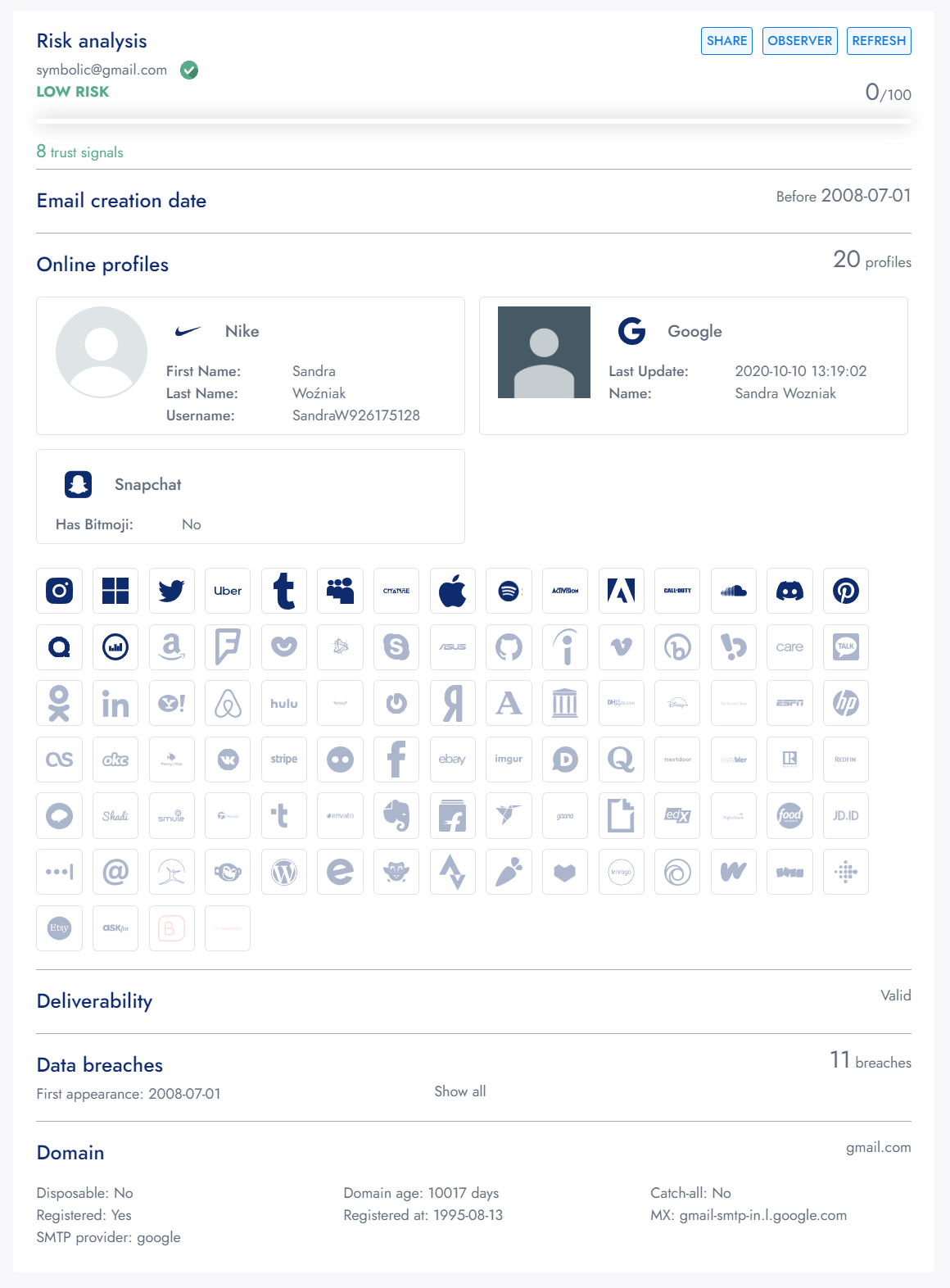
Updated about 3 years ago
