Use label for easier data analysis
Defastra allows you to apply custom labels to any Deep Check analysis performed. These labels allow you to organize and retrieve data easily.
What are labels?
A label is any string of text (30 characters maximum) that is used to categorize and identify your data easily.
It can be used when performing any Deep Checks, and can also be assigned to Batch processing.
How do I find and use my labels?
The first place you can review your labels is on our Usage & spending dashboard charts:
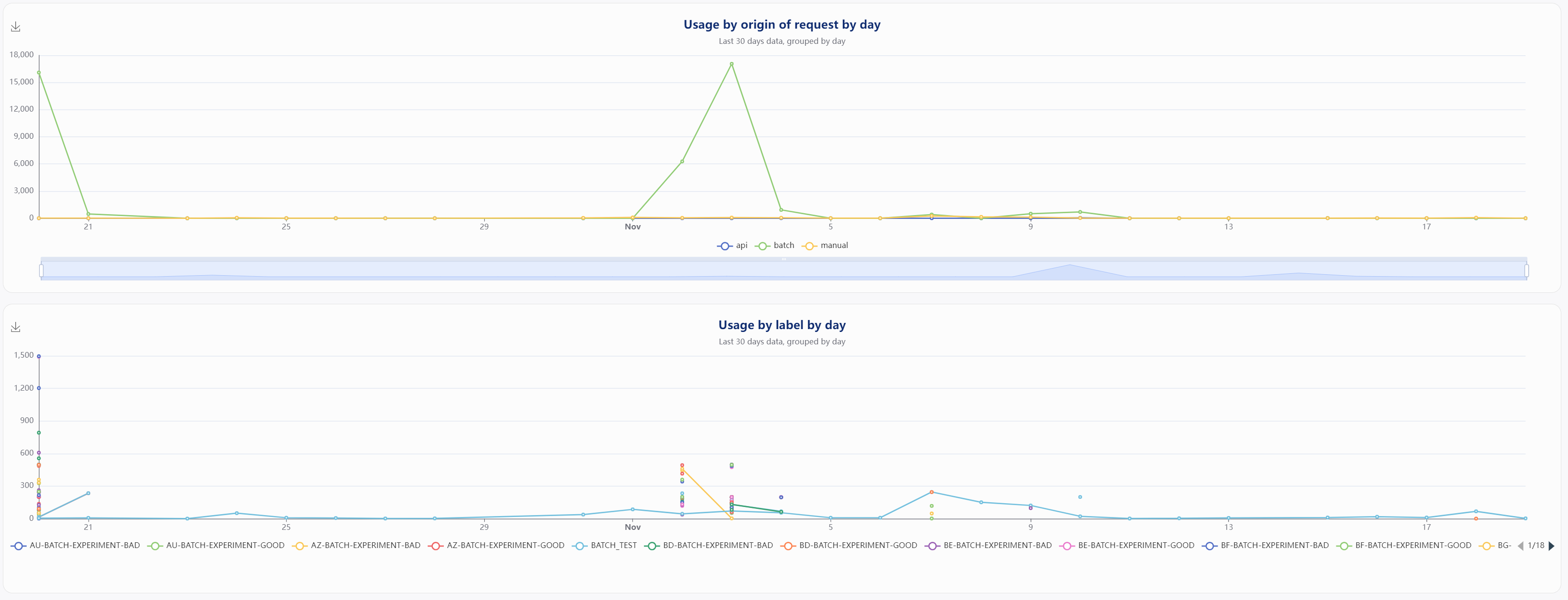
Usage broke down by origin and label
Labels are primarily used to filter results within the Observer:
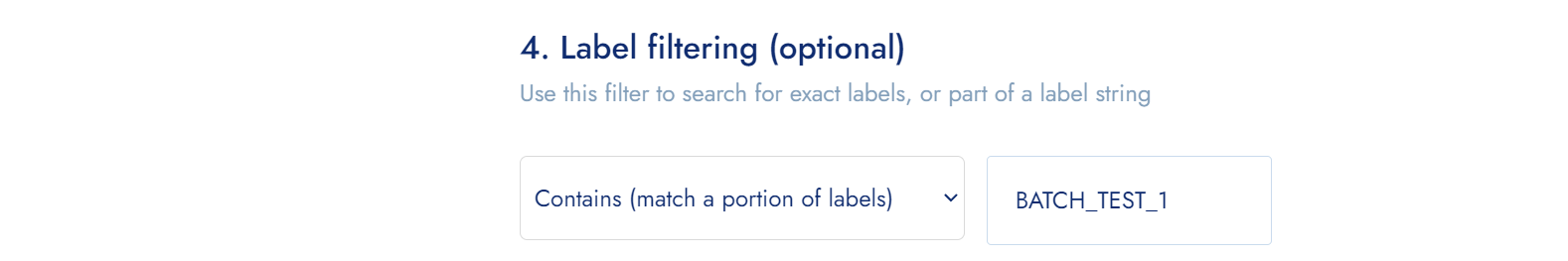
Once filtered, you are free to download, visualize and share your data. Refer to our Observer guide for help.
Edit labels in bulk
You might want to change the label of some results. The Observer makes that easy for you.
Just select the results you want to edit and click on EDIT LABEL OF RESULTS:
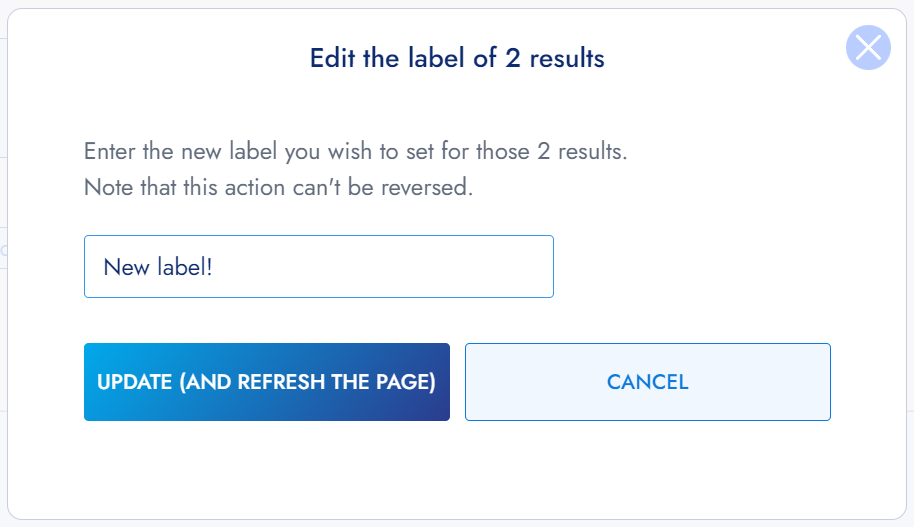
Edit labels
Updated about 3 years ago
