Introduction to the team system
An easy way to collaborate and enjoy the benefits of Defastra as a team.
Defastra was built with teamwork in mind.
In addition to our Public shareable link feature, to facilitate collaboration, we have a great and smooth team system in place.
Simple overview
A team starts with a team name, which can be anything, but usually represents the identity of your company.
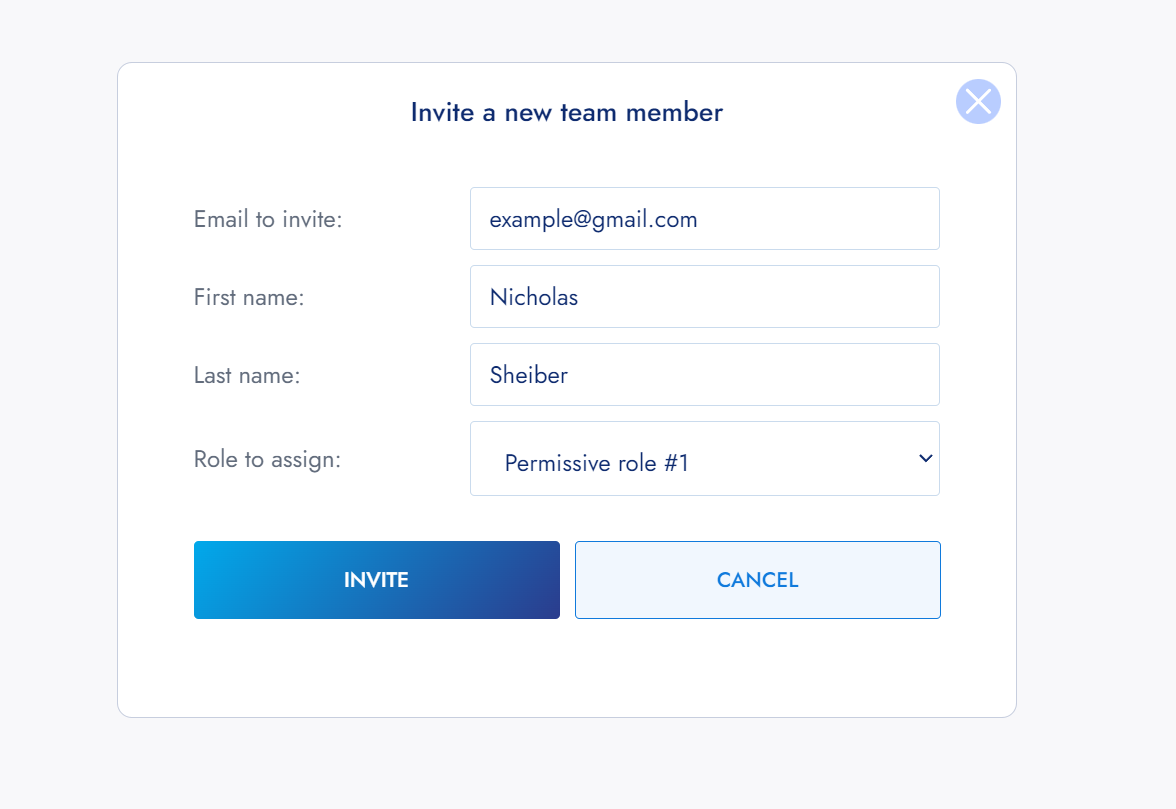
Invite a team member
Any Defastra account that signed up without being invited is automatically a team administrator.
The team administrator can invite team members. When inviting someone to your team, the recipient will receive a special invite link to sign-up and join your team automatically.
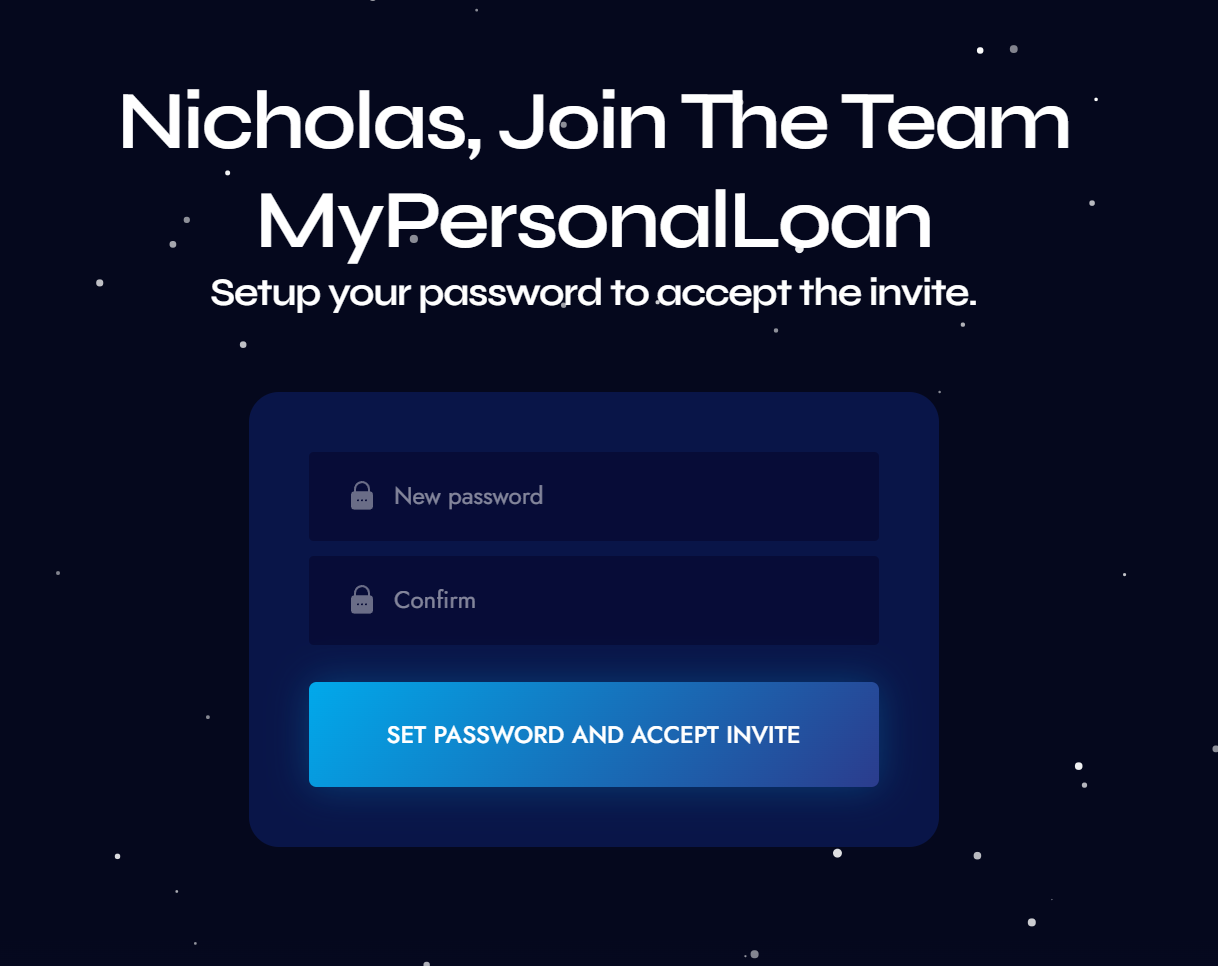
Accept the invite page
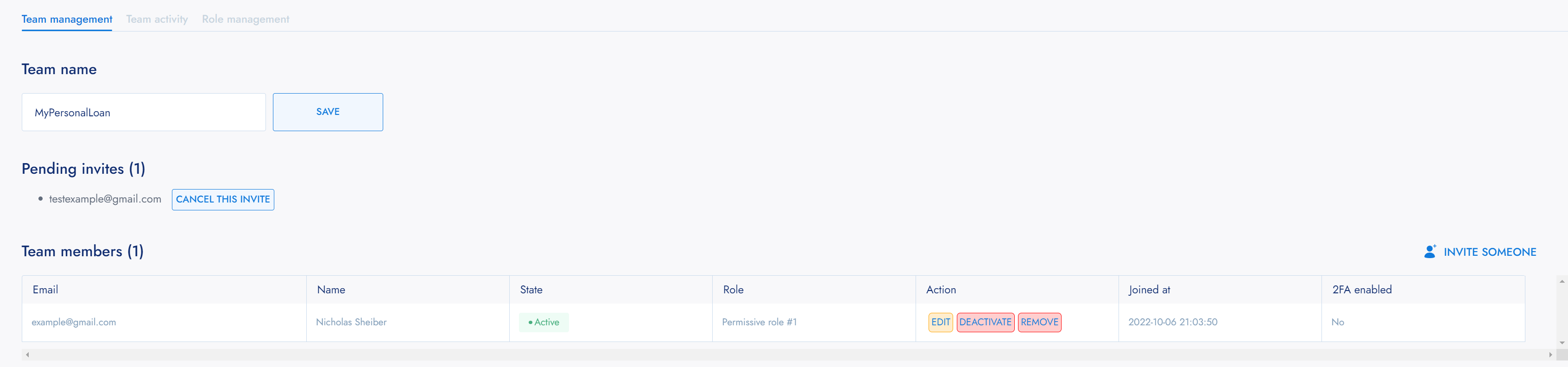
Team management page after sending the invite
Role management
Team members also need to be assigned a Role.
Roles are a permissions configuration that governs how the team member can use Defastra, the data that can be accessed, the features that can be used, and so on.
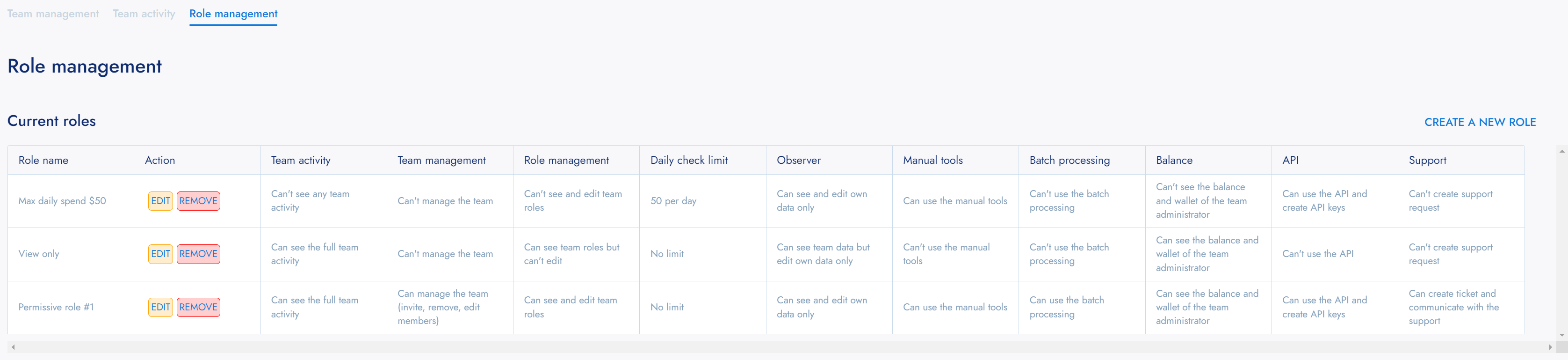
Role management
When a team member sign-up to Defastra through a team invite link, their billing is automatically linked to yours, and any tool usage a team member incurs will be billed and deducted from the main team administrator's wallet (note that you can allow or disallow team members to view the remaining funds).
Team members, no matter their Role permissions, won't have access to the billing page. To avoid any confusion, team members also will be shown a badge in the sidebar reminding them of their Role and team name.
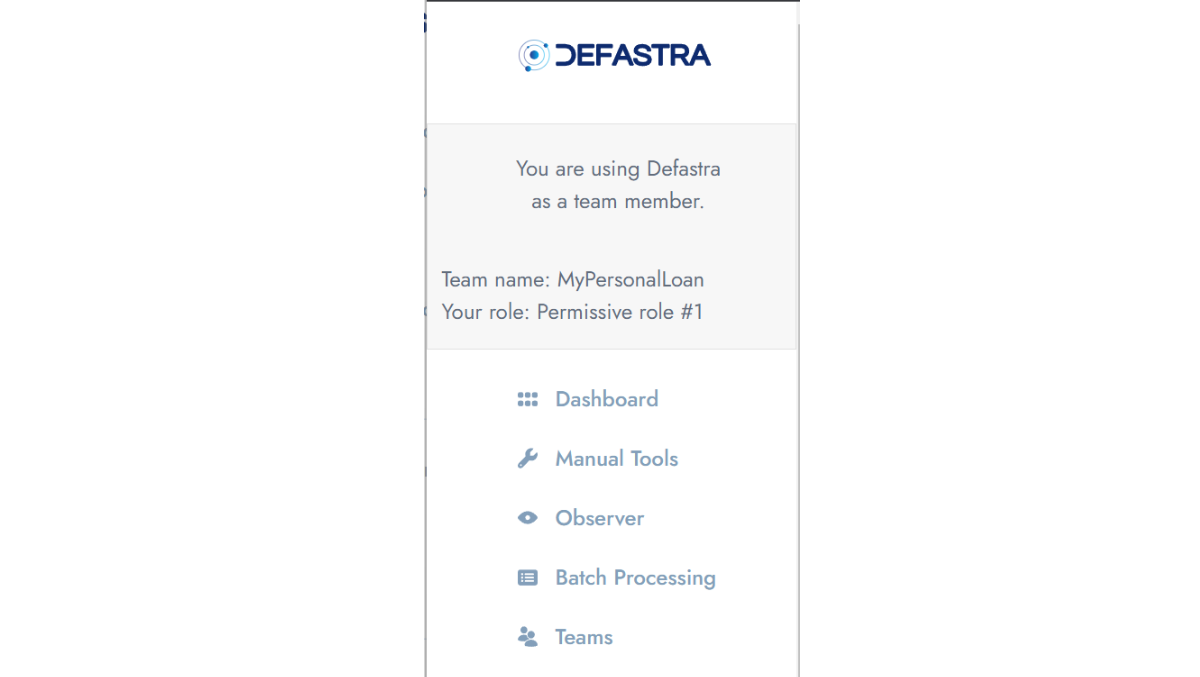
Team member sidebar
Team members can easily (if permitted by their Role) search for other team members' data through the Observer, review other team members' activity, and other collaborative features.
Team members can easily be temporarily suspended or completely removed from your team, blocking their account and denying them access to Defastra.
Charts of your team activity are available to follow the individual usage of each member, and any operation performed by team members (page visits, reset password, login...) is logged and displayed in the Team event log:
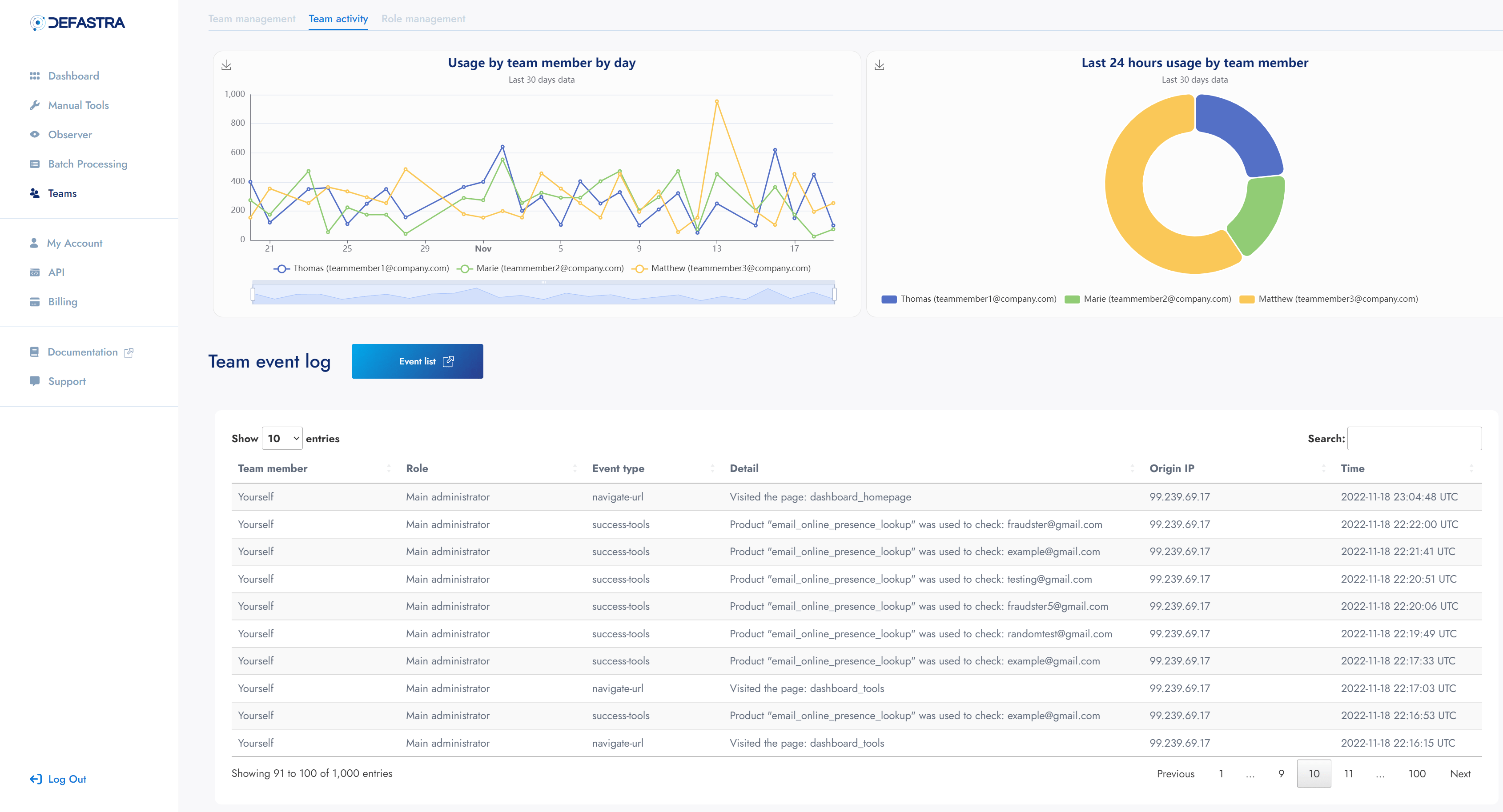
Daily team member activity chart
Updated almost 3 years ago
