Update your billing details & card details
Update your billing details
After creating an account, a warning will be displayed in your navigation bar asking for billing details to be provided on the Billing page.
To do so, open the Billing page, and input your billing information like so:
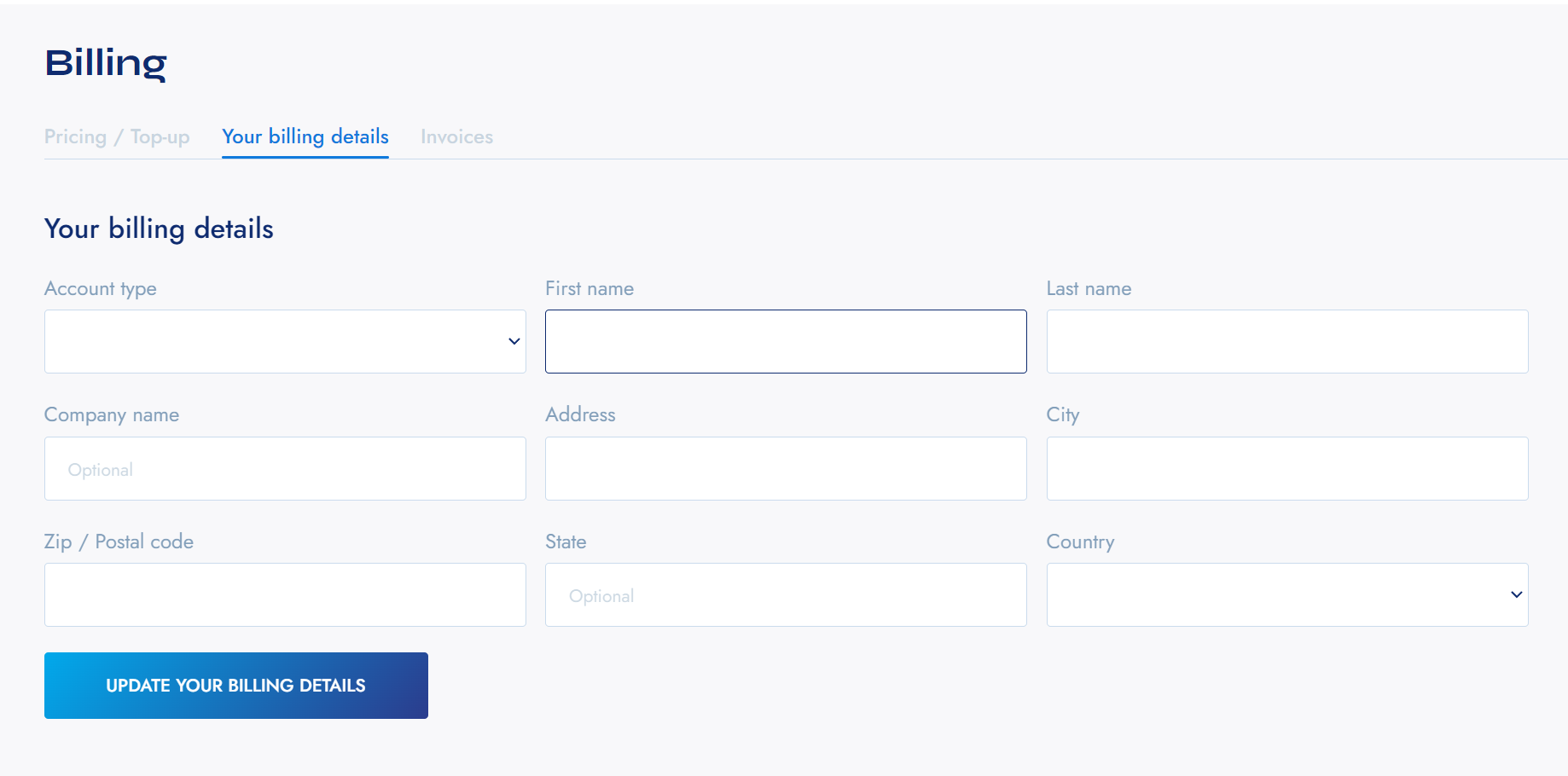
Billing details tab
If you signed up on behalf of a company, please input your company name and set the Account type to Company.
Set & update your card details
Note
Card information is handled fully by Stripe and never touches our servers. Only the last 4 digits are stored, along with the expiration date, in order to identify your card.
Head over to the Billing page, and click on this button:
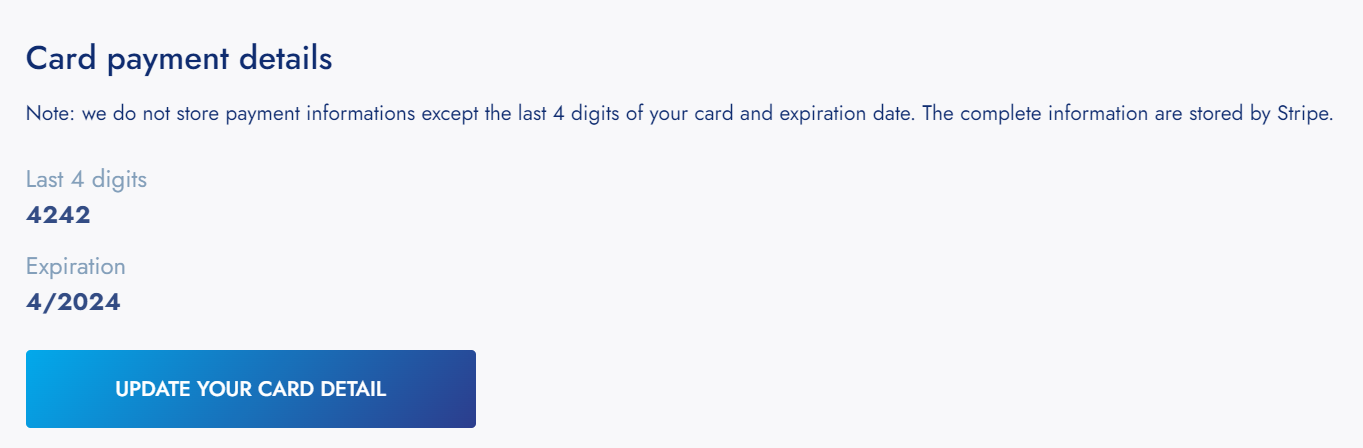
Update card detail
Input the details of the new card, and you are good to go to fund your wallet.
Note
If your new card requires 3DS, an authorization page from your bank will be displayed.
Updated about 3 years ago
