What is the Observer?
The Observer presents all of your data. Any data submitted to our application, no matter the origin (manual tool, API, or batch processing) is centralized in this workspace.
You can filter and retrieve the data you need, and display it as you want it presented, using a powerful real-time table.
Note
There are hundreds of column at your disposal, allowing you to drill down to the results you want, as well as display this data in the manner you wish.
One of the perks of the Observer is that you can re-display any results by clicking the OPEN button at the start of any result row.
It can be particularly useful if you generate data from our API and want to see the results individually and neatly displayed from the dashboard later on.
You will also have the possibility to:
- Filter and pull any data your want
- Search through the full data
- Select and export your data as CSV
- Select and export your data as Excel
- Copy them to the clipboard
- Re-order columns for cleaner data analysis
- Sort any column by alphabetical or numeric order
- Get the raw
JSONfrom the API response using the columnRaw JSON response - Edit the labels of your data
- Generate public links
Note
Your Observer configuration can also easily be saved and re-used with the help of Filters.
Note
The maximum amount of records that can be retrieved at once from the Observer is 10,000.
Observer sneak-peak
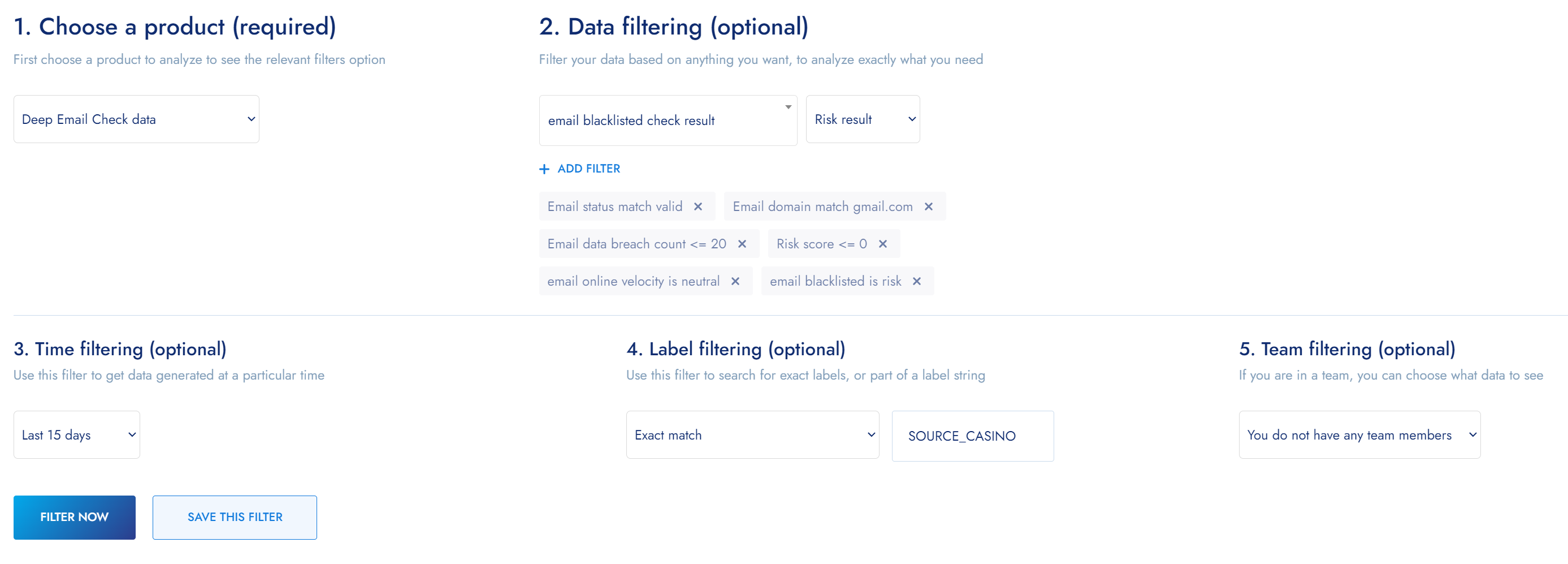
Observer filtering section
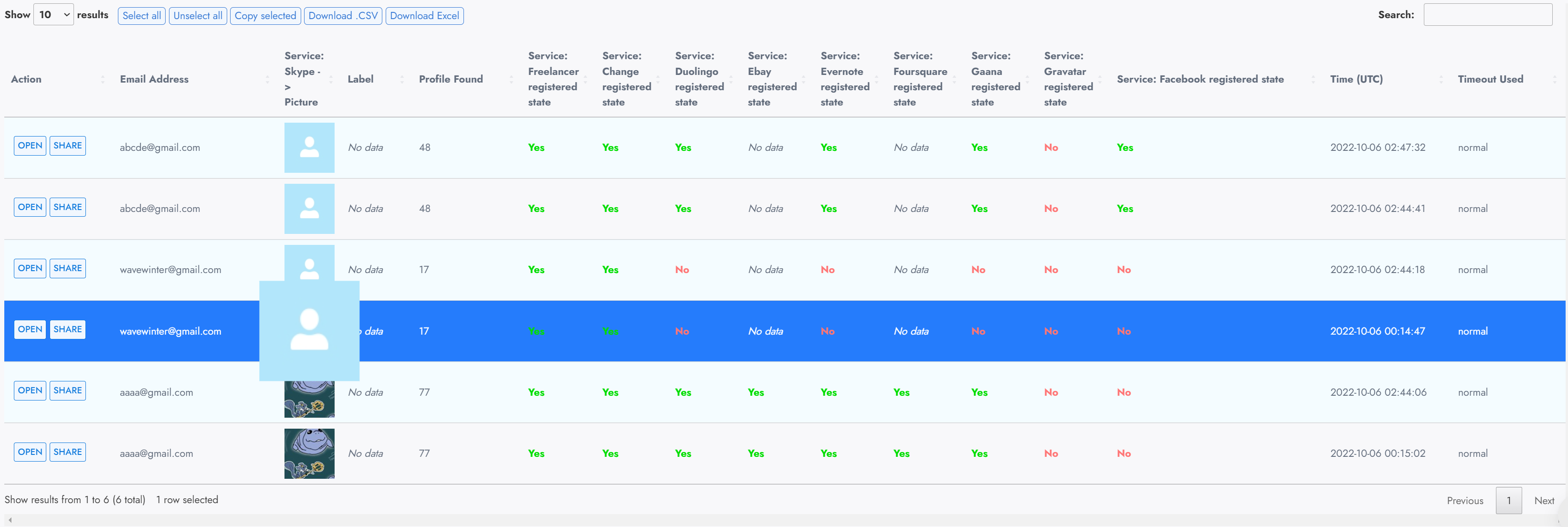
It allows you to view any social data we gathered, including pictures, countries found, names, etc.
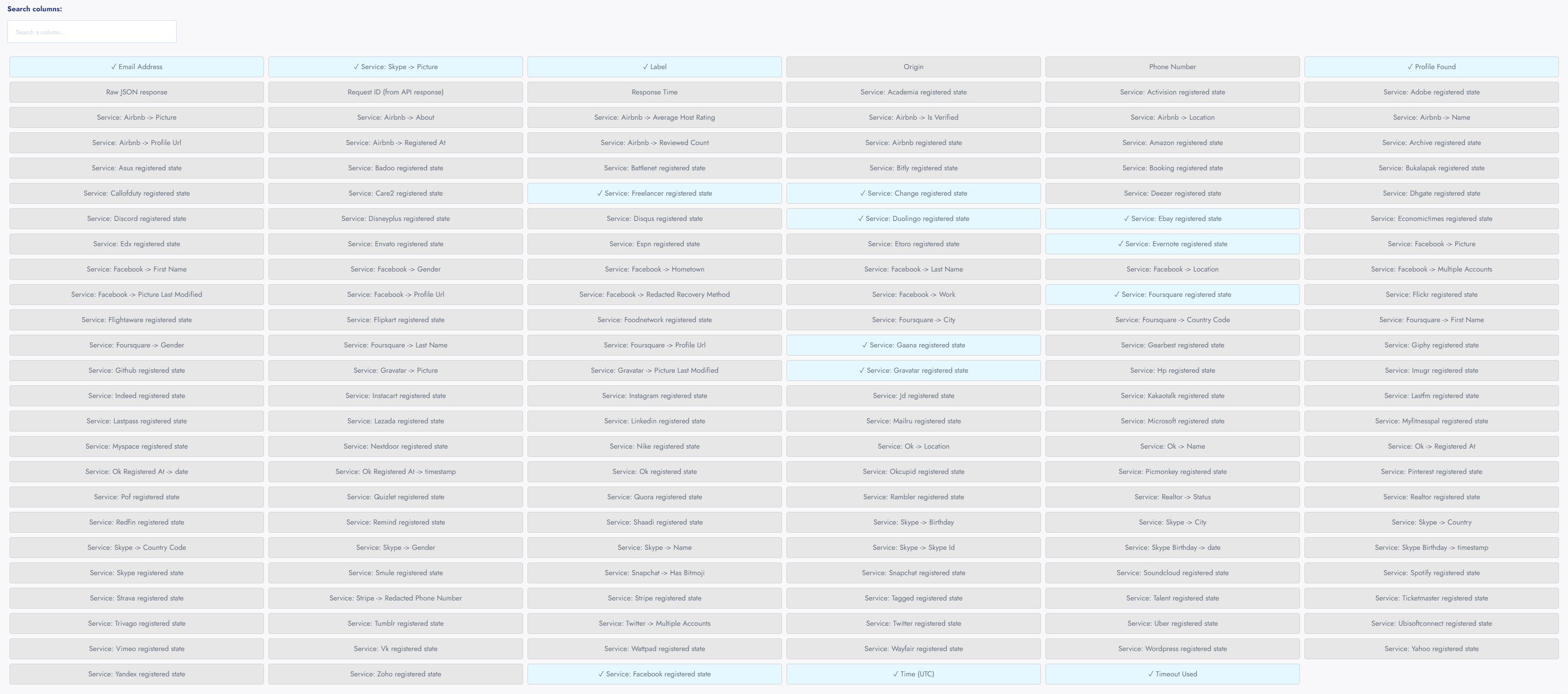
The amount of column can be overwhelming, as there is a lot of data.
A Search function is available to help you quickly find the column you want.
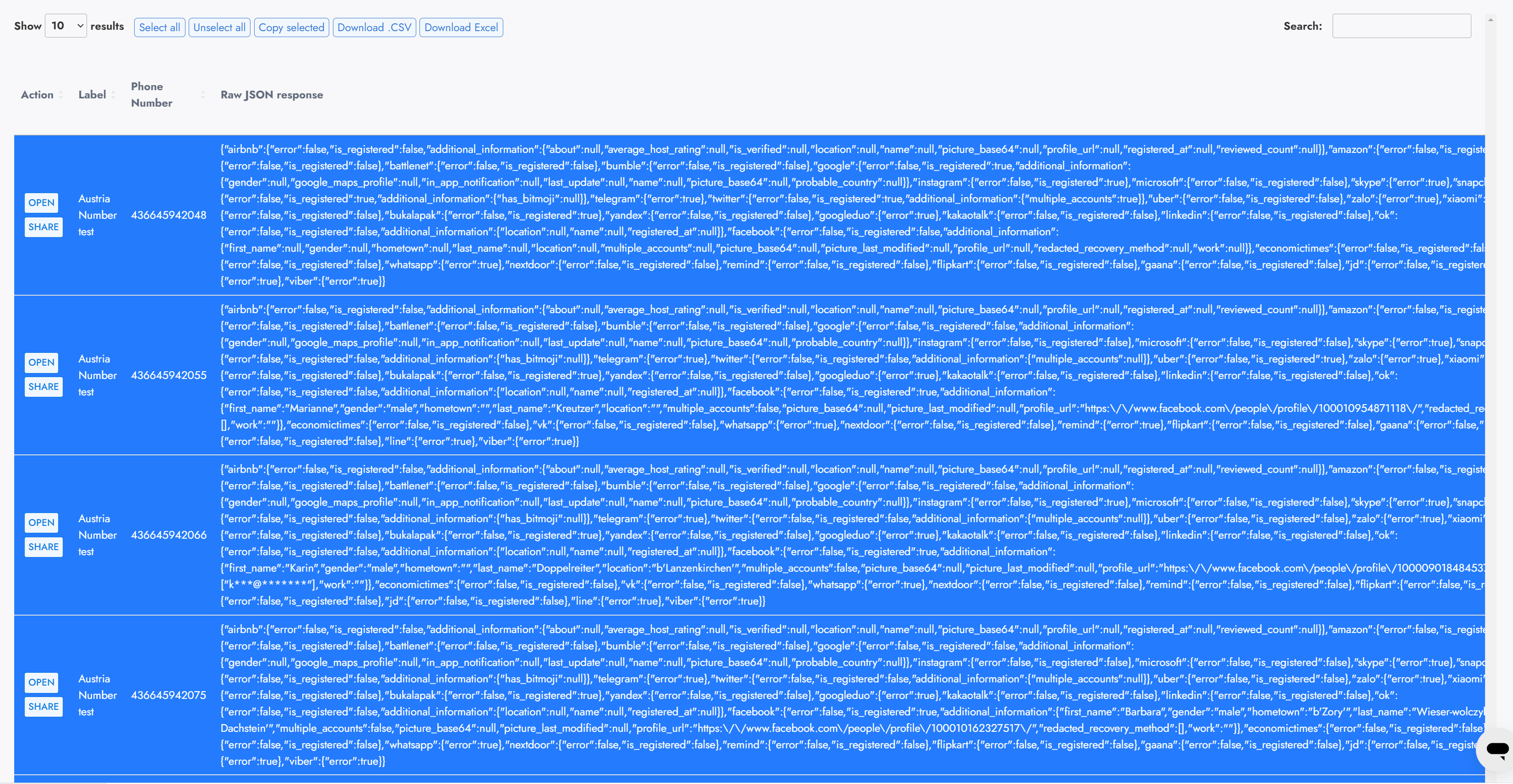
For developers, note that the Raw JSON response can also be found and retrieved. It will be available in any .csv or Excel you download in a clean format. Useful to perform back-testing.
Updated about 3 years ago
